Vald Mirror Gateway
Vald Mirror Gateway is an optional component of the Vald, allowing the vector data to be synchronized across multiple Vald clusters.
This component makes it possible to enhance availability during a cluster failure.
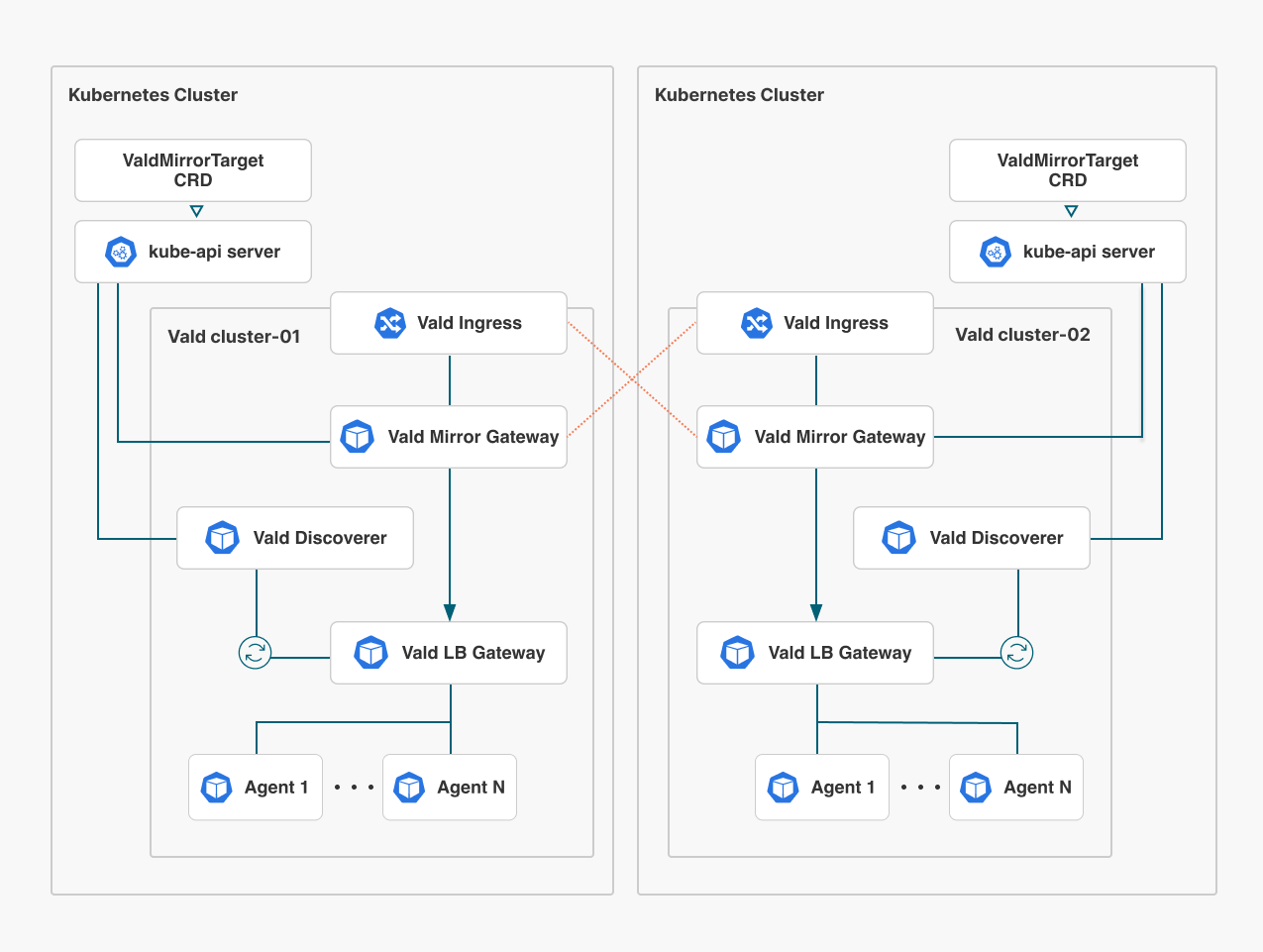
Responsibility
Vald Mirror Gateway is responsible for the followings:
- Forward user requests (Insert / Upsert / Update / Remove) to the other Vald Mirror Gateways in the same group.
- Manages the state of indexes stored in all clusters to ensure they are consistent.
Features
This chapter shows the main features to fulfill Vald Mirror Gateway’s role:
- Full mesh connection
- Request forwarding
- Automatic rollback on failure
Full mesh connection
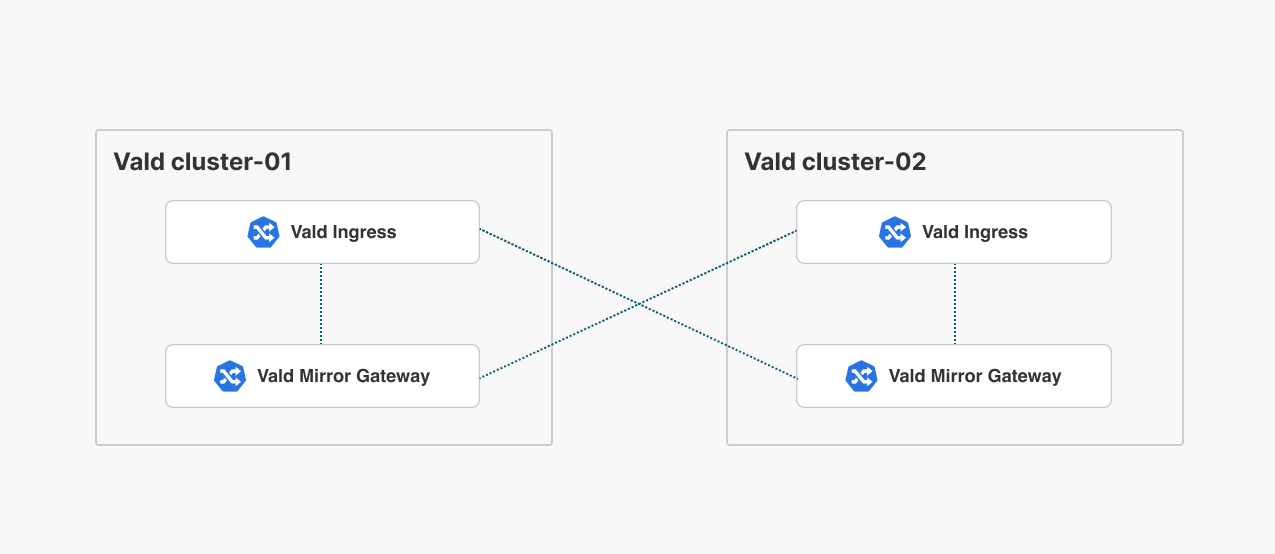
The Vald Mirror Gateway is designed to interconnect with Vald Mirror Gateways in other Vald clusters.
Vald Mirror Gateway uses a Custom Resource called the ValdMirrorTarget to manage the connection destination information between Vald Mirror Gateways.
The ValdMirrorTarget is a Custom Resource related to the connection destination to other Vald Mirror Gateway.
When two Vald clusters contain Vald Mirror Gateways, Vald Mirror Gateways can send the request to each other by applying ValdMirrorTarget.
For more information about ValdMirrorTarget configuration, please refer to Custom Resource Configuration.
Request forwarding
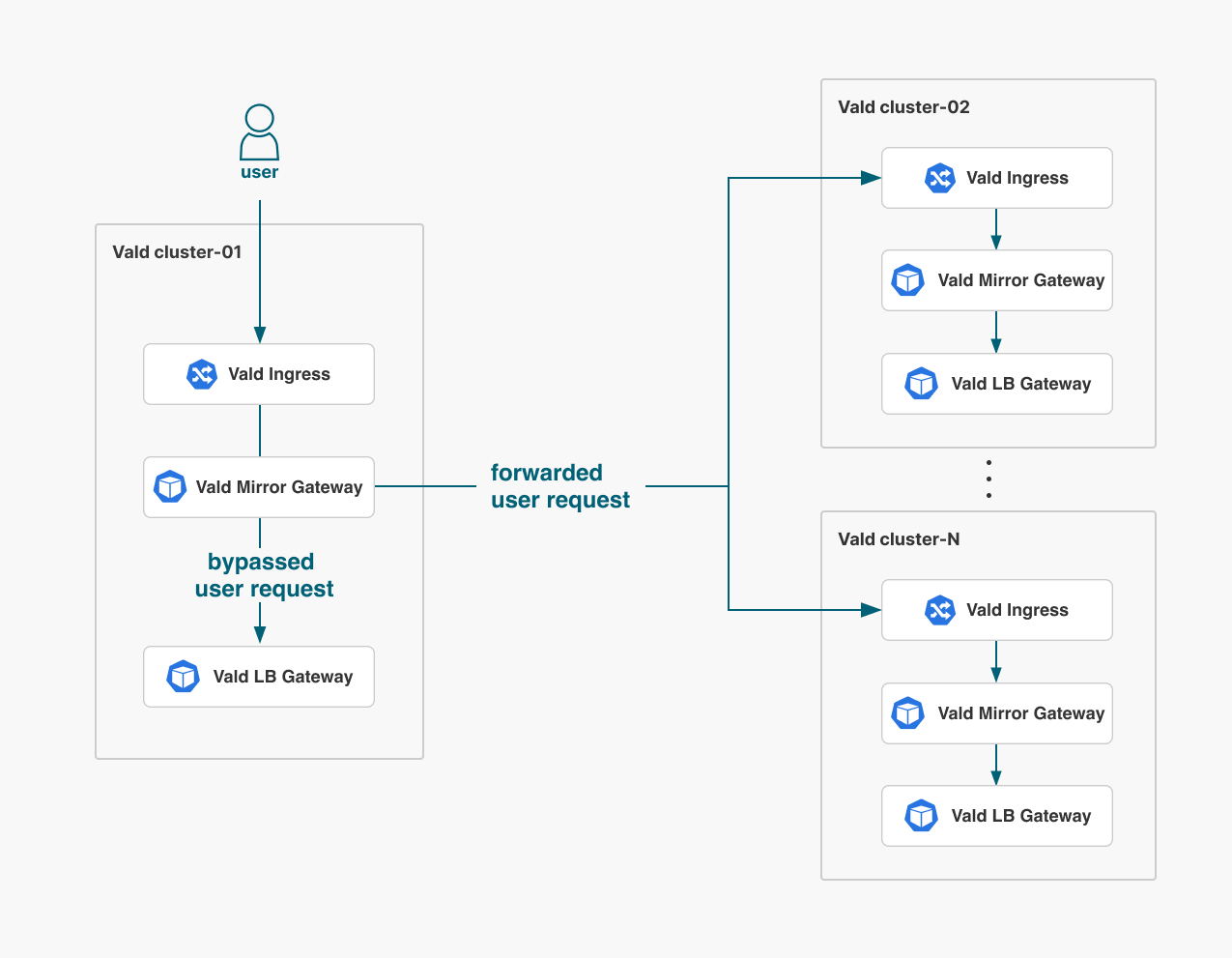
The Vald Mirror Gateway forwards the incoming user request (Insert / Upsert / Update / Remove) to other Vald Mirror Gateways. Then, while forwarding the user request, the Vald Mirror Gateway bypasses the incoming user request to Vald LB Gateway in its own cluster.
On the other hand, if the incoming user request is an Object API or Search API, it is bypassed to only a Vald LB Gateway in its own cluster without forwarding it to other Vald Mirror Gateways.
Continuous processing on failure
The request may fail at the forwarding destination or the bypass destination.
If some of the requests fails, the processing continues based on their status code.
Here’s an overview of how the Mirror Gateway handles failures for each type of request.
For more information about status code, please refer to Mirror Gateway Troubleshooting.
Insert Request
- If the target host returns a status code of
ALREADY_EXISTS, the Update request is sent to this host. - If the target host returns a status code other than
OK,ALREADY_EXISTS, the Mirror Gateway returns that status code without continuous processing. - If all target hosts return a status code
ALREADY_EXISTS, the Mirror Gateway returnsALREADY_EXISTS. - If all target hosts return a status code
OKorALREADY_EXISTS, the Mirror Gateway returnsOK.
- If the target host returns a status code of
Update Request
- If the target host returns a status code
NOT_FOUND, the Insert request is sent to this host. - If the target host returns a status code other than
OK,ALREADY_EXISTS, the Mirror Gateway returns that status code without continuous processing. - If all target hosts return a status code
ALREADY_EXISTS, the Mirror Gateway returnsALREADY_EXISTS. - If all target hosts return a status code
OKorALREADY_EXISTS, the Mirror Gateway returnsOK.
- If the target host returns a status code
Upsert Request
- If all target hosts return a status code
ALREADY_EXISTS, the Mirror Gateway returnsALREADY_EXISTS. - If the target host returns a status code other than
OKorALREADY_EXISTS, the Mirror Gateway returns that status code without continuous processing. - If all target hosts return a status code
OKorALREADY_EXISTS, the Mirror Gateway returnsOK.
- If all target hosts return a status code
Remove/RemoveByTimestamp Request
- If all target hosts return a status code
NOT_FOUND, the Mirror Gateway returnsNOT_FOUND. - If the target host returns a status code other than
OKorNOT_FOUND, the Mirror Gateway returns that status code without continuous processing. - If all target hosts return a status code
OKorNOT_FOUND, the Mirror Gateway returnsOK.
- If all target hosts return a status code