Multiple Vald Clusters using Vald Mirror Gateway
This article shows how to deploy multiple Vald clusters on your Kubernetes cluster.
Overview
Vald cluster consists of multiple microservices.
In Get Started, you may use 4 kinds of components to deploy the Vald cluster.
In this tutorial, you will deploy multiple Vald clusters with Vald Mirror Gateway, which connects another Vald cluster.
The below image shows the architecture image of this case.
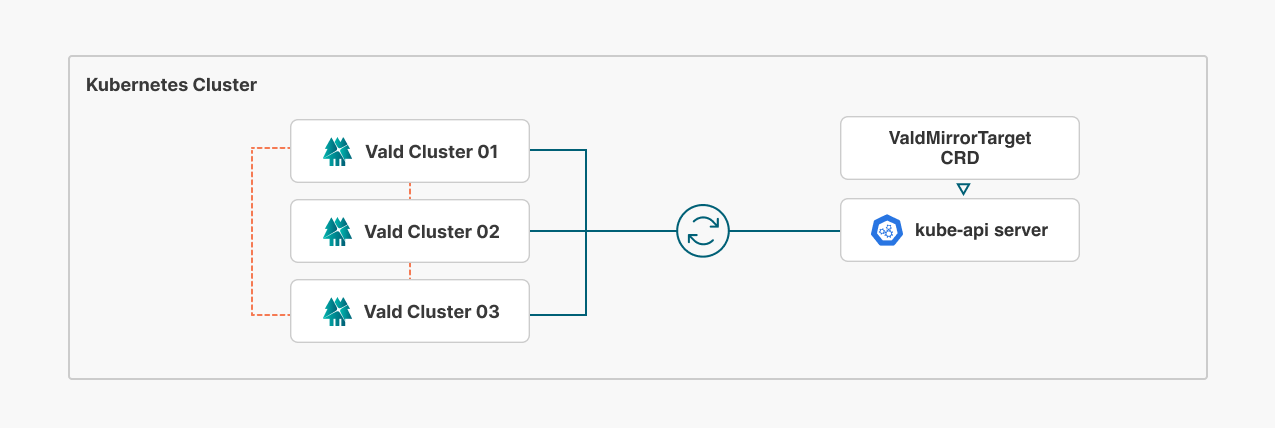
Requirements
- Vald: v1.8 ~
- Kubernetes: v1.27 ~
- Go: v1.20 ~
- Helm: v3 ~
- libhdf5 (only required to get started)
Helm is used to deploy Vald cluster on your Kubernetes and HDF5 is used to decode the sample data file to run the example code.
If Helm or HDF5 is not installed, please install Helm and HDF5.
Installation command for Helm
curl -fsSL https://raw.githubusercontent.com/helm/helm/main/scripts/get-helm-3 | bash
Installation command for HDF5
# yum
yum install -y hdf5-devel
# apt
apt-get install libhdf5-serial-dev
# homebrew
brew install hdf5
Prepare the Kubernetes Cluster
This tutorial requires the Kubernetes cluster.
Vald cluster runs on public Cloud Kubernetes Services such as GKE, EKS.
In the sense of trying to Get Started, k3d or kind are easy Kubernetes tools to use.
This tutorial uses Kubernetes Metrics Server for running the Vald cluster.
Please make sure these functions are available.
The way to deploy Kubernetes Metrics Service is here:
kubectl apply -f https://github.com/kubernetes-sigs/metrics-server/releases/latest/download/components.yaml && \
kubectl wait -n kube-system --for=condition=ready pod -l k8s-app=metrics-server --timeout=600s
Please prepare three Namespaces on the Kubernetes cluster.
kubectl create namespace vald-01 && \
kubectl create namespace vald-02 && \
kubectl create namespace vald-03
Deploy Vald Clusters on each Kubernetes Namespace
This chapter shows how to deploy the multiple Vald clusters using Helm and run it on your Kubernetes cluster.
In this section, you will deploy three Vald clusters consisting of vald-agent-ngt, vald-lb-gateway, vald-discoverer, vald-manager-index, and vald-mirror-gateway using the basic configuration.
Clone the repository
To use the
deploymentYAML for deployment, let’s clone[vdaas/vald](https://github.com/vdaas/vald.git)repository.git clone https://github.com/vdaas/vald.git && cd valdDeploy on the
vald-01Namespace using dev-vald-01.yaml and values.yamlhelm install vald-cluster-01 charts/vald \ -f ./example/helm/values.yaml \ -f ./charts/vald/values/multi-vald/dev-vald-01.yaml \ -n vald-01Deploy on the
vald-02Namespace using dev-vald-02.yaml and values.yamlhelm install vald-cluster-02 charts/vald \ -f ./example/helm/values.yaml \ -f ./charts/vald/values/multi-vald/dev-vald-02.yaml \ -n vald-02Deploy on the
vald-03Namespace using dev-vald-03.yaml and values.yamlhelm install vald-cluster-03 charts/vald \ -f ./example/helm/values.yaml \ -f ./charts/vald/values/multi-vald/dev-vald-03.yaml \ -n vald-03Verify
If success deployment, the Vald cluster’s components should run on each Kubernetes Namespace.
vald-01 Namespace
kubectl get pods -n vald-01 NAME READY STATUS RESTARTS AGE vald-agent-ngt-0 1/1 Running 0 2m41s vald-agent-ngt-2 1/1 Running 0 2m41s vald-agent-ngt-3 1/1 Running 0 2m41s vald-agent-ngt-4 1/1 Running 0 2m41s vald-agent-ngt-5 1/1 Running 0 2m41s vald-agent-ngt-1 1/1 Running 0 2m41s vald-discoverer-77967c9697-brbsp 1/1 Running 0 2m41s vald-lb-gateway-587879d598-xmws7 1/1 Running 0 2m41s vald-lb-gateway-587879d598-dzn9c 1/1 Running 0 2m41s vald-manager-index-56d474c848-wkh6b 1/1 Running 0 2m41s vald-lb-gateway-587879d598-9wb5q 1/1 Running 0 2m41s vald-mirror-gateway-6df75cf7cf-gzcr4 1/1 Running 0 2m26s vald-mirror-gateway-6df75cf7cf-vjbqx 1/1 Running 0 2m26s vald-mirror-gateway-6df75cf7cf-c2g7t 1/1 Running 0 2m41svald-02 Namespace
kubectl get pods -n vald-02 NAME READY STATUS RESTARTS AGE vald-agent-ngt-0 1/1 Running 0 2m52s vald-agent-ngt-1 1/1 Running 0 2m52s vald-agent-ngt-2 1/1 Running 0 2m52s vald-agent-ngt-4 1/1 Running 0 2m52s vald-agent-ngt-5 1/1 Running 0 2m52s vald-agent-ngt-3 1/1 Running 0 2m52s vald-discoverer-8cfcff76-vlmpg 1/1 Running 0 2m52s vald-lb-gateway-54896f9f49-wtlcv 1/1 Running 0 2m52s vald-lb-gateway-54896f9f49-hbklj 1/1 Running 0 2m52s vald-manager-index-676855f8d7-bb4wb 1/1 Running 0 2m52s vald-lb-gateway-54896f9f49-kgrdf 1/1 Running 0 2m52s vald-mirror-gateway-6598cf957-t2nz4 1/1 Running 0 2m37s vald-mirror-gateway-6598cf957-wr448 1/1 Running 0 2m52s vald-mirror-gateway-6598cf957-jdd6q 1/1 Running 0 2m37svald-03 Namespace
kubectl get pods -n vald-03 NAME READY STATUS RESTARTS AGE vald-agent-ngt-0 1/1 Running 0 2m46s vald-agent-ngt-1 1/1 Running 0 2m46s vald-agent-ngt-2 1/1 Running 0 2m46s vald-agent-ngt-3 1/1 Running 0 2m46s vald-agent-ngt-4 1/1 Running 0 2m46s vald-agent-ngt-5 1/1 Running 0 2m46s vald-discoverer-879867b44-8m59h 1/1 Running 0 2m46s vald-lb-gateway-6c8c6b468d-ghlpx 1/1 Running 0 2m46s vald-lb-gateway-6c8c6b468d-rt688 1/1 Running 0 2m46s vald-lb-gateway-6c8c6b468d-jq7pl 1/1 Running 0 2m46s vald-manager-index-5596f89644-xfv4t 1/1 Running 0 2m46s vald-mirror-gateway-7b95956f8b-l57jz 1/1 Running 0 2m31s vald-mirror-gateway-7b95956f8b-xd9n5 1/1 Running 0 2m46s vald-mirror-gateway-7b95956f8b-dnxbb 1/1 Running 0 2m31s
Deploy ValdMirrorTarget Resource (Custom Resource)
It requires applying the ValdMirrorTarget Custom Resource to the one Namespace.
When applied successfully, the destination information is automatically created on other Namespaces when interconnected with each vald-mirror-gateway.
This tutorial will deploy the ValdMirrorTarget Custom Resource to the vald-03 Namespace with the following command.
kubectl apply -f ./charts/vald/values/multi-vald/mirror-target.yaml -n vald-03
The current connection status can be checked with the following command.
Example output
kubectl get vmt -A -o wide
NAMESPACE NAME HOST PORT STATUS LAST TRANSITION TIME AGE
vald-03 mirror-target-01 vald-mirror-gateway.vald-01.svc.cluster.local 8081 Connected 2023-05-22T02:07:51Z 19m
vald-03 mirror-target-02 vald-mirror-gateway.vald-02.svc.cluster.local 8081 Connected 2023-05-22T02:07:51Z 19m
vald-02 mirror-target-3296010438411762394 vald-mirror-gateway.vald-01.svc.cluster.local 8081 Connected 2023-05-22T02:07:53Z 19m
vald-02 mirror-target-12697587923462644654 vald-mirror-gateway.vald-03.svc.cluster.local 8081 Connected 2023-05-22T02:07:53Z 19m
vald-01 mirror-target-13698925675968803691 vald-mirror-gateway.vald-02.svc.cluster.local 8081 Connected 2023-05-22T02:07:53Z 19m
vald-01 mirror-target-17825710563723389324 vald-mirror-gateway.vald-03.svc.cluster.local 8081 Connected 2023-05-22T02:07:53Z 19m
Run Example Code
In this chapter, you will execute insert, search, get, and delete vectors to your Vald clusters using the example code.
The Fashion-MNIST is used as a dataset for indexing and search query.
The example code is implemented in Go and uses vald-client-go, one of the official Vald client libraries, for requesting to Vald cluster.
Vald provides multiple language client libraries such as Go, Java, Node.js, Python, etc.
If you are interested, please refer to SDKs.
Port Forward(option)
If you do NOT use Kubernetes Ingress, port forwarding is required to make requests from your local environment.
kubectl port-forward svc/vald-mirror-gateway 8080:8081 -n vald-01 & \ kubectl port-forward svc/vald-mirror-gateway 8081:8081 -n vald-02 & \ kubectl port-forward svc/vald-mirror-gateway 8082:8081 -n vald-03Download dataset
Move to the working directory.
cd example/client/mirrorDownload Fashion-MNIST, which is used as a dataset for indexing and search query.
wget https://ann-benchmarks.com/fashion-mnist-784-euclidean.hdf5Run Example
We use example/client/mirror/main.go to run the example.
This example will insert and index 400 vectors into the Vald cluster from the Fashion-MNIST dataset via gRPC. And then, after waiting for indexing, it will request to search the nearest vector 10 times to all Vald clusters. You will get the 10 nearest neighbor vectors for each search query. And it will request to get vectors using inserted vector ID.
Run example codes by executing the below command.
go run main.goSee GetStarted for an explanation of the example code.
Cleanup
Last, you can remove the deployed Vald cluster by executing the below command.
helm uninstall vald-cluster-01 -n vald-01 && \
helm uninstall vald-cluster-02 -n vald-02 && \
helm uninstall vald-cluster-03 -n vald-03
You can remove all ValdMirrorTarget resources (Custom Resource) with the below command.
kubectl delete --all ValdMirrorTargets -A
You can remove all created Namespaces with the below command.
kubectl delete namespaces vald-01 vald-02 vald-03
Next Steps
Congratulation! You completely entered the World of multiple Vald clusters!
For more information, we recommend you check the following:
See also
Get Started
Running Vald cluster with NGT Agent on Kubernetes and execute client codes
Get Started With Faiss Agent
Running Vald cluster with faiss Agent on Kubernetes and execute client codes
Vald Agent Standalone on K8s
Running only Vald Agent on Kubernetes and execute client codes
Vald Agent Standalone on Docker
Running Vald Agent on Docker and execute client codes